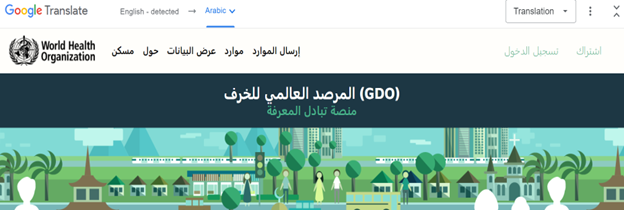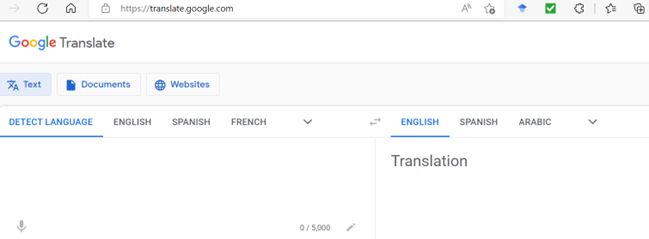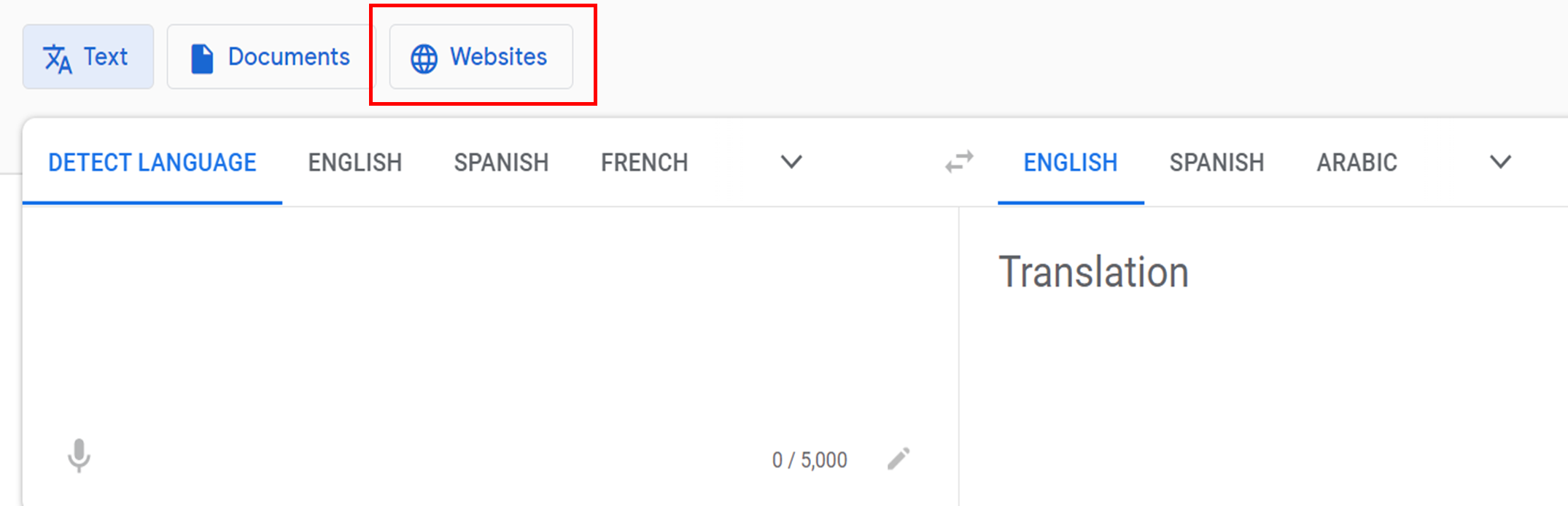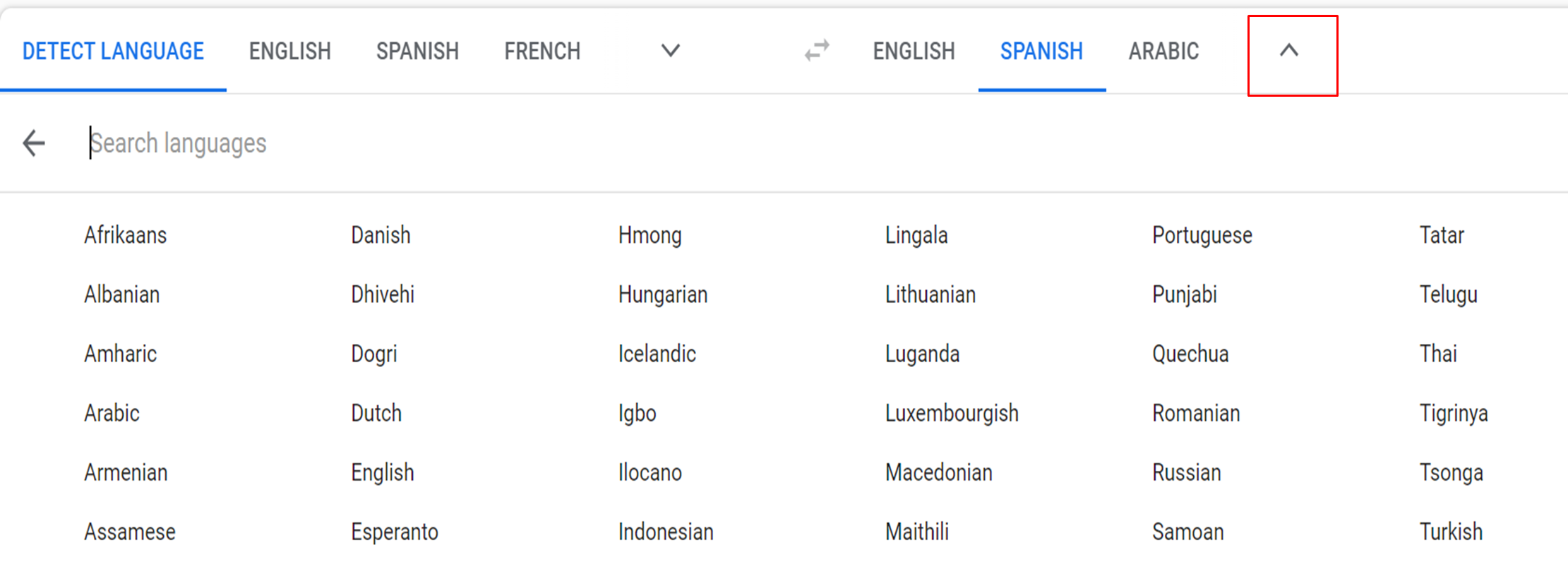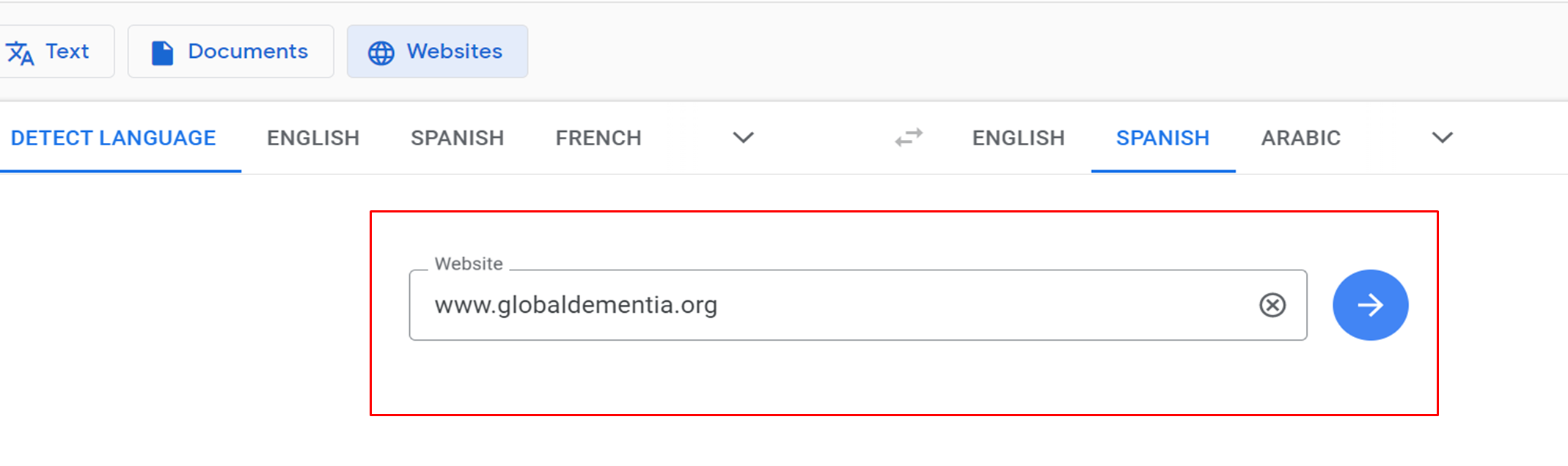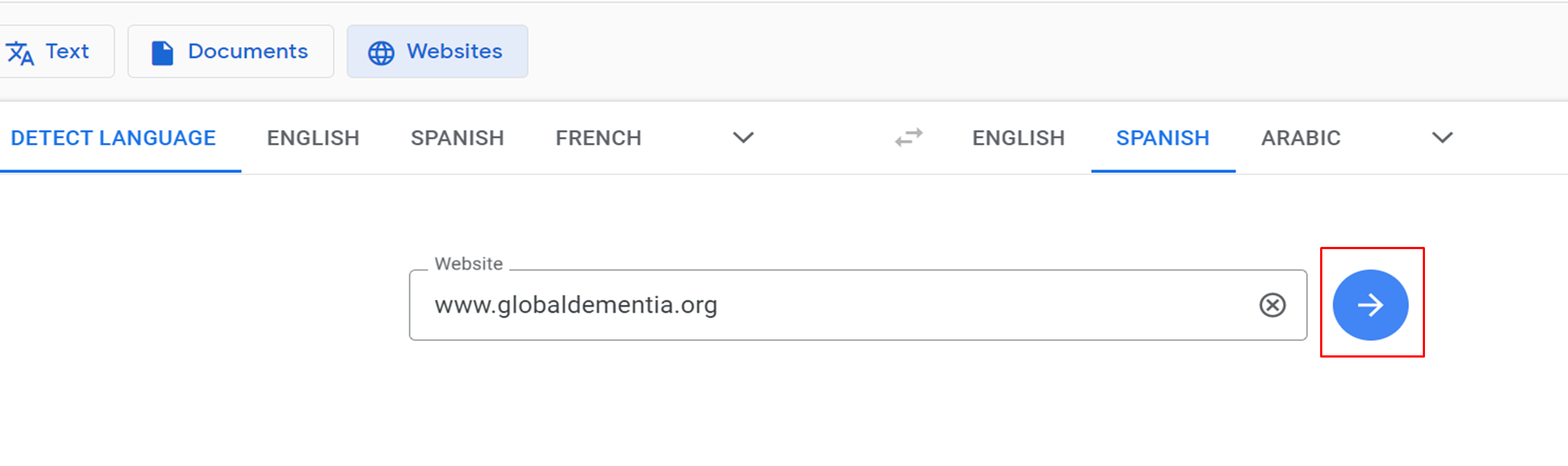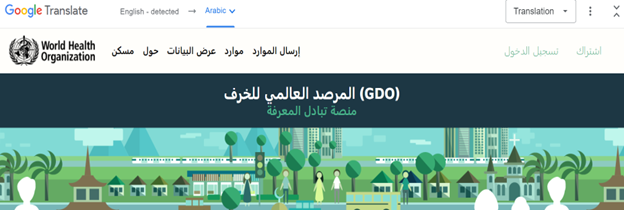Instructions for displaying the Platform in different languages
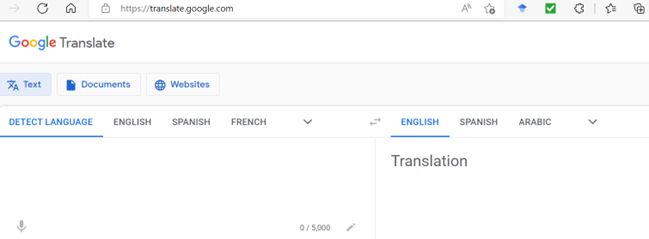
2. Select the “Websites” tap at the top of the page.
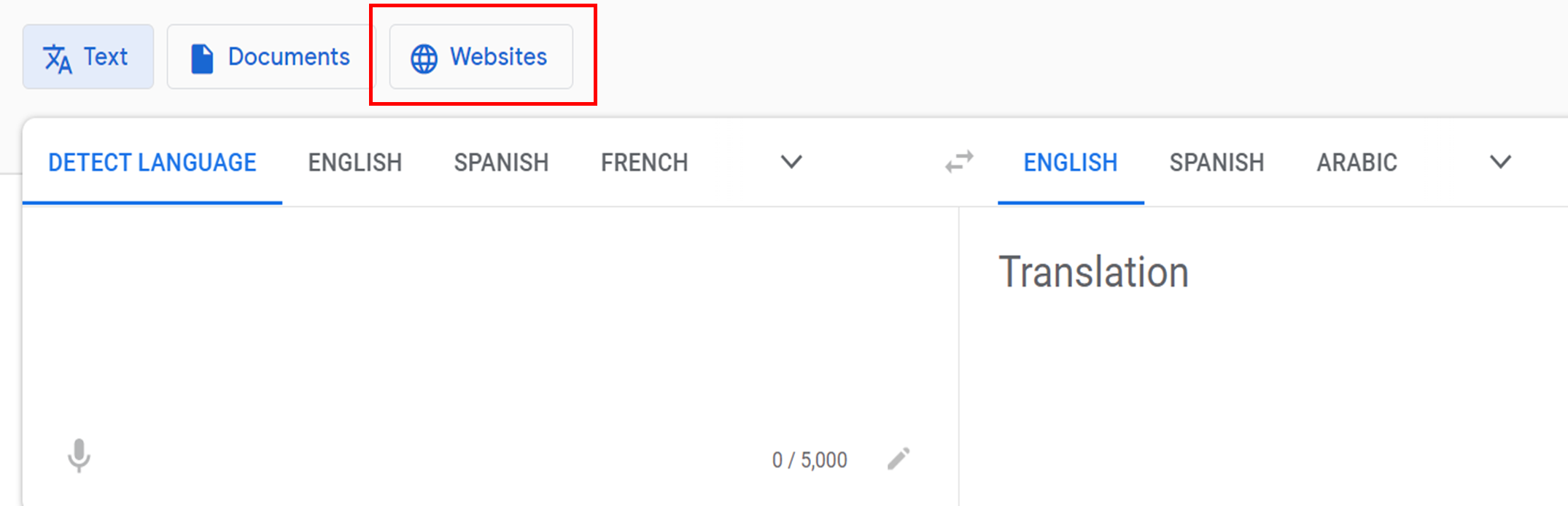
3. Select the language that you want to translate the website into. If you click on the ^ a list of languages will appear.
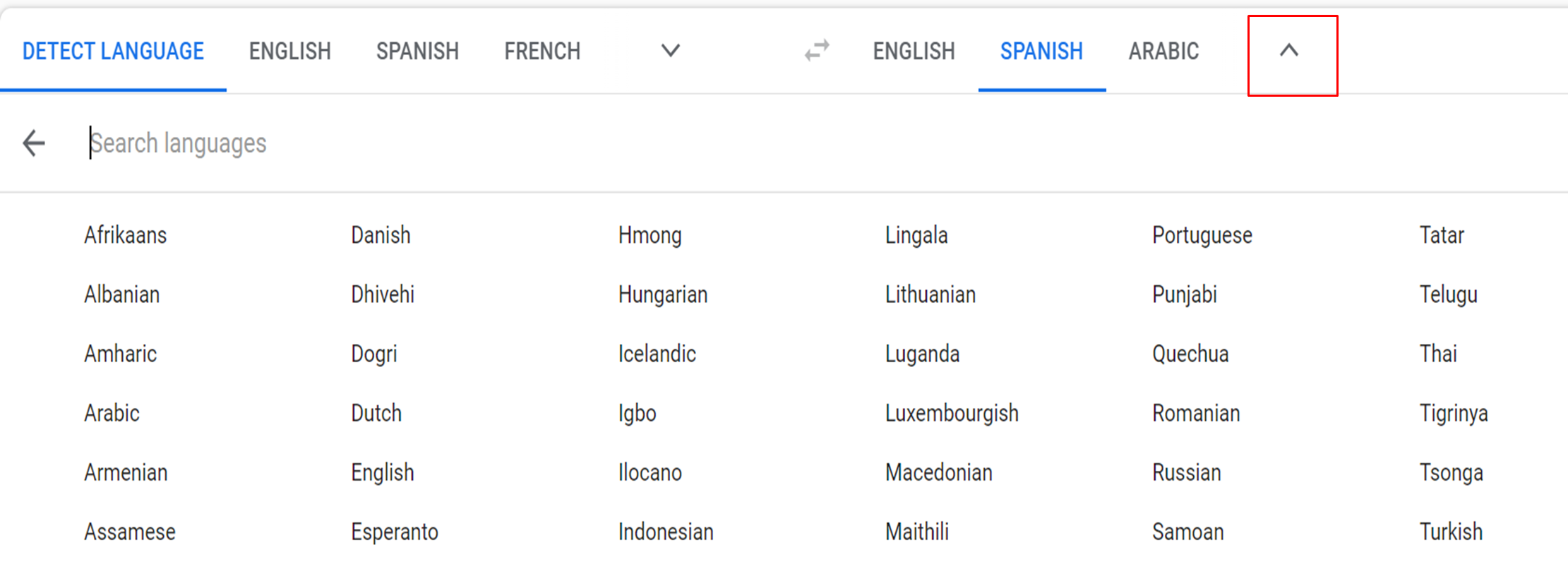
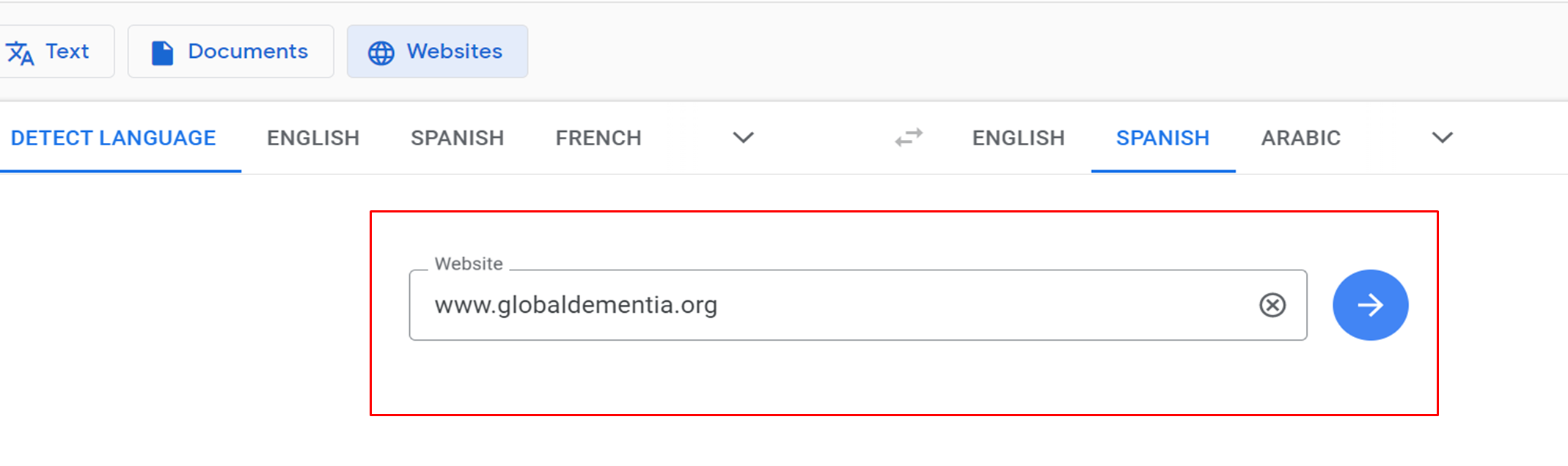
5. Click the blue arrow to translate the website. A new webpage will open up with the translated website.
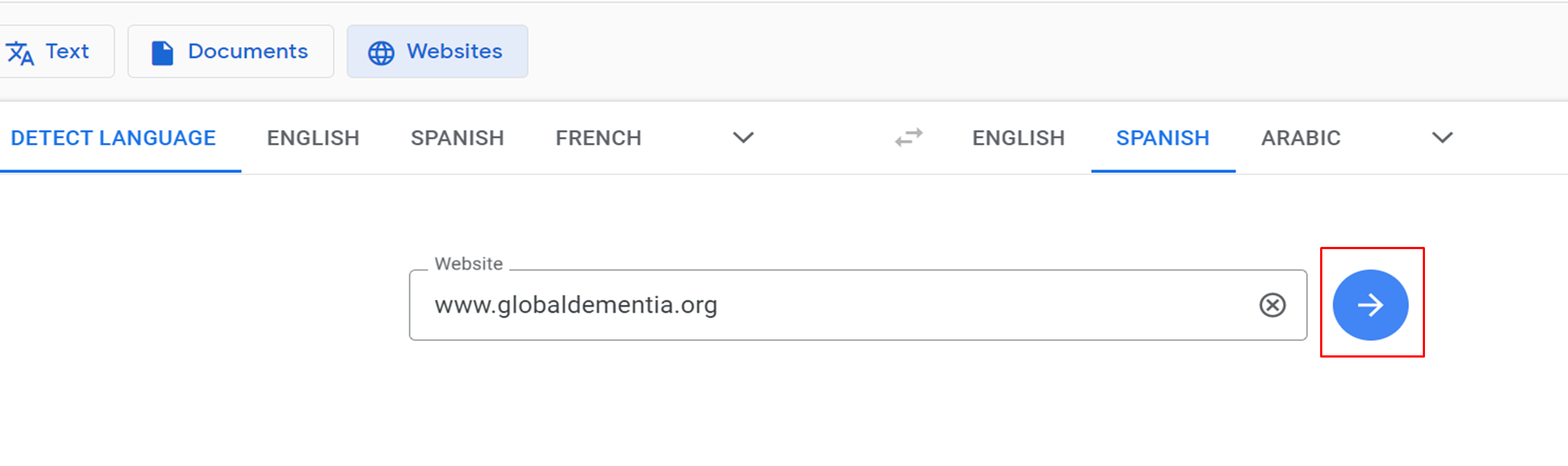
6. If you wish, once the website has been translated, you can change the language to another one by selecting another website at the top of the page.
For example: From Spanish

To Arabic: